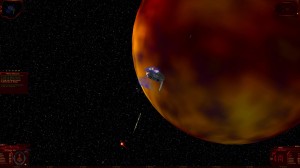
One of my favorite capital ship space sims of all time — in fact it’s in very close running with the Rules of Engagement games — is Star Trek: Klingon Academy. It’s a lovingly detailed cap ship sim that, thanks to its multiple stations and verbal order system, gives you meticulous control over nearly every aspect of your vessel. Unfortunately, since Windows XP I believe, I’ve not been able to get the game to run at all. Well, that’s all changed thanks to Jiří Dvořák, who has made some custom patches that allow the game to be run in (in my case) Windows 7 64-bit with widescreen resolution options. It runs like a total champ, and I couldn’t be happier. Check it out!
Now if you wanna enjoy this game’s fairly unique and singular experience, get yourself a copy with the manual if you can (Amazon, Ebay), then apply the 1.02 patch (you might have to open it with an unzip program and copy the files over to your game directory if you’re on a 64-bit OS, as I had, thanks to Glexn over on GOG for that tip), and then apply the patches linked above. You should then have a fully working copy of Klingon Academy. Now go out there and slay some Federation petaQ! ;)
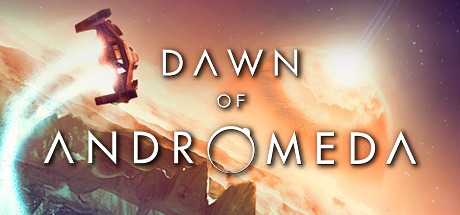
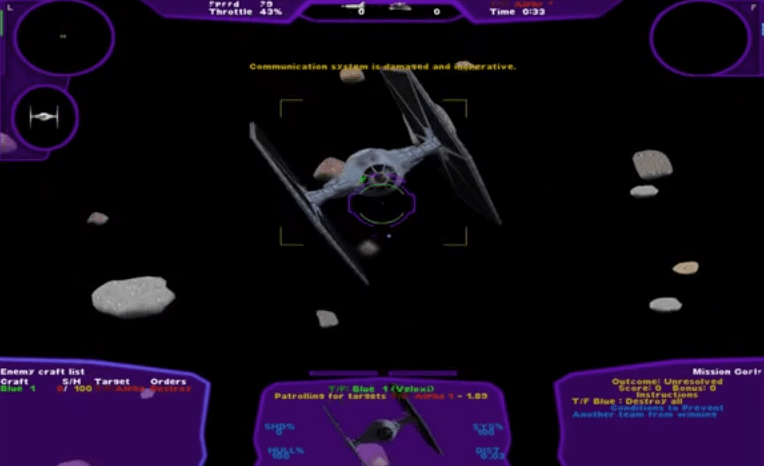
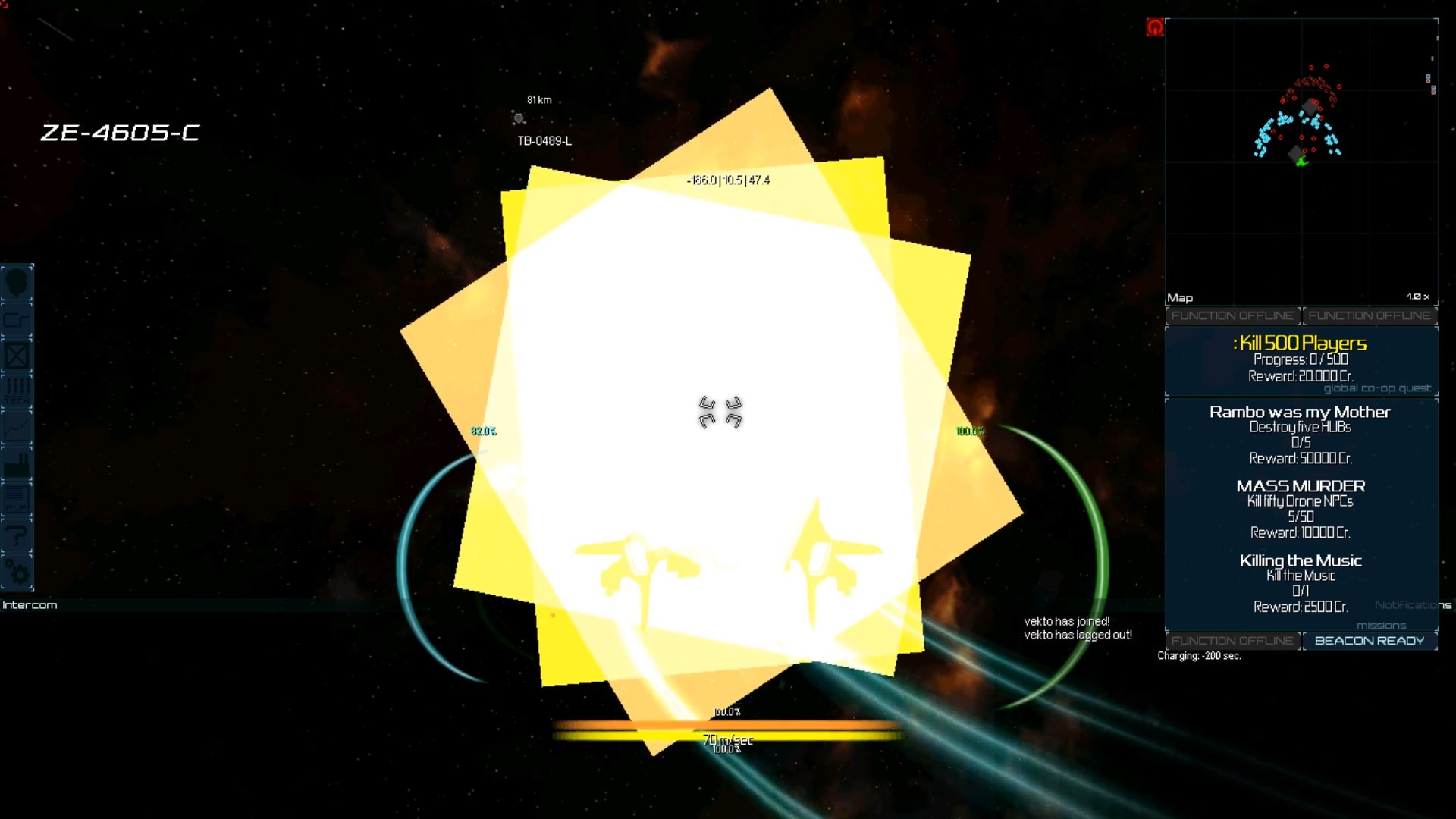

Wow, I had totally forgot about this game. I’m going to have to dig my discs and give it a whirl.
YES YES YOU DO.
For older games, an emulated XP machine (I prefer VMware Desktop) is a very good sollution for installing or even playing them. There is also a handy “save state” option, (although it takes a lot of space in the hard drive).
Brian, no sure if you’re still monitoring this… I’ve got windows 7 64-bit. How do you unzip the patch? it isn’t zip file.
Hey man, you get a program like 7zip or some such, then right click the .exe file and use the open with dialogue, then select that. It’ll then — should at least — open in the zip program where you can unzip it to the KA directory.
Brian, thanks for the help and the post. Took some figuring out but I was able to implement some of the fixes and have it running on the first mission in a decent resolution. I don’t understand most of the programming fixes but it’s running at the moment. Awesome! I never got rid of the game because I loved it so much. Thanks a billion.
Woohoo! Have fun!
Well…I have my copy, and performed 2 different installs on 2 different machines. Both machines have Windows 10 installed. 1 is a desktop, the other is a laptop.
The laptop works, and the updates to display prevent the flashing screen effect. But I now have a bleeding starfield. Also, I had to delete the ddraw.dll file, as it was preventing any display of the game from working.
The desktop doesn’t work at all. Whether its a fresh install or not, the game will not display.
I’ve tried reducing my display size to the bare minimum, (640 x 480, 16 color), but it has had no effect. Any suggestions?
God, I wish I knew, I’m on Win7 and the stuff just worked, no bleeding anything. Have you tried any of the settings on the original page at https://jiridvorak.webpark.cz/ka/index.html ?
well gonna try it on my pc windows 7 if i can’t get the game to work it is going on ebay.
well got it installed now this pc i built from scratch and added windows 7 ultimate as my operating system when i followed the steps and run the patch and then launch the game i get this “Error initializing hardware D3D video mode 640×480” what am i doing wrong?
Man, I wish I knew, I’m also running it on Win7 and it runs great. Maybe 640×480 isn’t supported by your video card?
my KA wont even load in on windows 7 ( any suggestions
This is after you applied the patches below? That’s odd because it works great on my Windows 7 rig.