
My friends, after a ton of moving and unpacking, my gaming area in our new office is complete. I feel so much more like myself now. Soon, videos and other content will resume, and I want to again thank you all for your patience during this crazy time. :-)


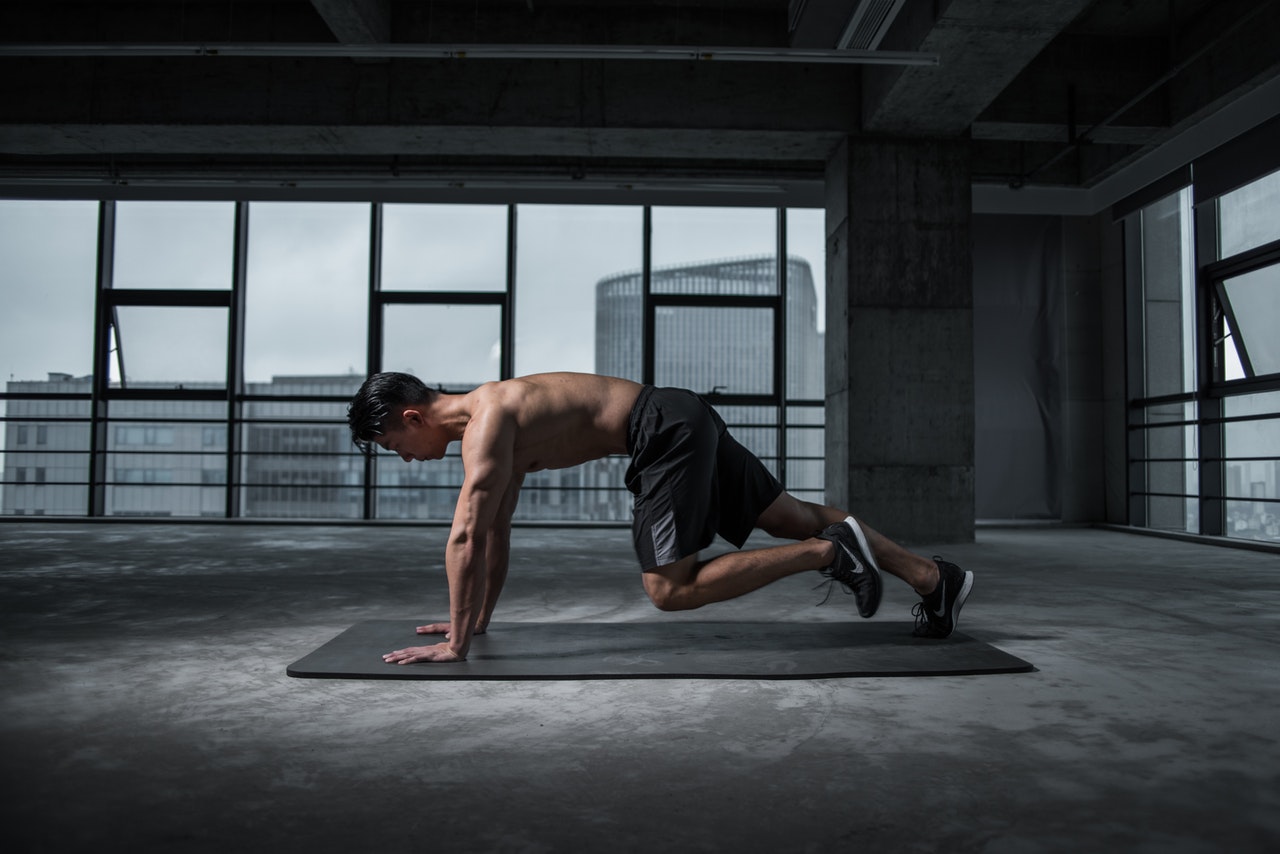
What’s that thing you’ve got your flightstick on? Could use one of those for myself – at the moment I just push the keyboard & mouse to one side, which makes using commands still bound to the keyboard somewhat awkward.
It’s called a H.O.T.A.S.S. (yes, get your giggling out of the way) which stands for Hands on Throttle and Stick Support. Sadly it’s been discontinued for years. I’ve had mine for 15. There is a similar device made of piping I believe rather than wood but the name escapes me at the moment.
With a joystick on your hotass, the jokes write themselves.
Bahahahahahahha
Yeah that is a nice setup for your H.O.T.A.S., I dug up an old link to their site on the Wayback Machine (a.k.a. archive.org/web/) and was surprised how reasonable the pricing was ($99). Typically anything related to hardcore flight/space simulation accessories are overpriced due to the niche audience.
Yeah, the thing was surprisingly affordable and awesome (it’s made of oak, I believe, so it’s really tough). Sadly it was created on the tail end of sims’ popularity (though of course no one knew that at the time), so it came to market a few years too late to really make an impact. Damned shame it didn’t take off because it’s an amazing piece of kit.
It’s true, I have been extremely patient!
And I am very grateful and appreciated. :-)
IBM type M keyboard, from the looks of it? I approve.
Unicomp took over the type-m factory and still makes buckling spring keyboards. They don’t have quite as much heft as the old IBM ones (the steel plate is thinner), but they’re still solid and clicky. But now they have 104 keys, come in black with gray keys, and do USB.
https://pckeyboard.com/page/UKBD/UB4044A
Hah, I know, I bought their Mac-specific keyboard because my Model Ms didn’t have the right keys for this thing. This keyboard isn’t as hefty as the classic Model Ms (which I have three, by the by, including the one on my desk), but it’s so much better to type on than any of the Mac-based crap they tried to get me to use previously.
Why do you waste so much precious space on your tiny desk with that huge PC tower?
That’s temporary. That is how it was set up in the old place because it was so much smaller. Eventually I plan to get a small hutch or something to put the tower on so I can slip a second monitor onto the desk.
I got a 24U rack some years back. Rackmount cases, rackmount power bar, rackmount network hub, 16 channel rackmount audio mixer, rackmount KVM… nearly everything (including most of the wires) is in the rack, which has a door I can close. I quite recommend it.
Also, I don’t own one, but the guy from phoronix recommends:
https://www.amazon.com/gp/product/B001UE1RCA/ref=as_li_tl?ie=UTF8&camp=1789&creative=390957&creativeASIN=B001UE1RCA&linkCode=as2&tag=phoronix-20&linkId=SOIRVA74SYWGMKQM
Hah, the rack might me a thing for a house, but I love that clip thing!
I would be more concerned about the height/placing of the monitor vs. your eyes :) I would put it a tad higher, unless you are a hobbit (which you are not, from the few photos I have seen)…
Higher? Really? It seems fine to me but I’ll give it a shot. Thanks!
And no, not a hobbit. ;)