
Introduction
I have five Microsoft Force Feedback 2 joysticks. Yes, five. Why? Because it’s the best stick I’ve ever used, and after I tried one for the first time, I had to have…ahem, “backups.” I’ve therefore spent a LOT of time on sites like eBay and Amazon scouring listings for this particular stick, and in that, learned how to not only find the right sticks for
Why This Particular Stick
This is really the finest stick I’ve ever used, and I’ve used a lot. One of the reasons is the centering/dead zone. This stick uses mechanical motors attached to gears for its two main axes, and uses optical sensors to center the stick, so you have a perfect dead zone every time. There’s a small hole at the base of the stick that, when you put your hand on the stick, gets covered and engages the motors, and it’s an amazing feel. Couple that with how comfortable this stick is during long sessions, its compatibility with sims old and new, and the amazing feel when you use games that actually support force feedback, and you have an amazing piece of hardware.
Also, it’s wonderful by itself or as part of a multi-device HOTAS (Hands on Throttle and Stick) solution. The stick itself has both the pitch and yaw of a traditional stick, plus a stick twist for rudder or rolling, depending on your game. The trigger buttons are clicky and responsive, and there are enough buttons to cover the most essential functions in any sim.
I can’t mention enough true force feedback though. Playing a game like Freespace 2 with this stick, for example, is AMAZING. The game support DIRECTIONAL force feedback, so you can feel shots from your left, and if your left engine is damaged, you’ll be fighting the stick. You can see this in action here:
To be blunt: There really isn’t a better stick than this, I feel. Sure other sticks might have more buttons and what not, but the feel of this particular stick is still unmatched to this day, I feel.
Differences Between the Two Versions
There are two different versions of this stick. Mechanically they’re exactly the same, but they have some slight differences. The first model is the original “green” model. This has a plastic grip on the stick, along with solid black buttons, and a green power light on the base:

This is the first version I got, and it works great. The ONLY downside is after long sessions, if your hands get even a bit sweaty, your hand might slip off the plastic, since it doesn’t give much traction. This isn’t a huge problem, of course, but it is something I wanted you to be aware of.
The second version, or the “red” version, has a rubberized grip, translucent buttons on the stick, and a red power button on the base:

This is the one I currently use, because I like the extra traction on the grip. The downside to THIS one is that, after a lot of use, the grip can get a bit sticky, and can have dust and other particles stick to it. I’ve had success cleaning it with a lint-free microfiber cloth, but it’s something I have to do a couple of times a year. Again, not a BIG deal, but something I wanted to mention.
Now, again, besides these aesthetic differences, there’s really no difference mechanically between the two, and either will get you a ton of use. Just know that the red model is a bit more rare than the green model, and therefore usually carries a higher price tag.
Where Should I Buy It?
The big places to get it are, of course:
I’ve found all mine via eBay, but Amazon is of course a worthwhile seller, and you can also likely find them wherever else you get older computer hardware, like estate sales, garage sales and the like. This article will focus on finding them on eBay, however.
What’s Your Process for Finding One?
Now, at the time I write this – about 2 PM on Sunday, August 11th, 2019 — there are about a dozen listings for these sticks on eBay. That might change once you come across this article in the future, but regardless, the process for finding a good stick will be the same. I’m going to take you through several listings and tell you what’s good, what to look out for, and which sticks you should get. Let’s begin:
Listing One

The above is a green stick for $76. This is a tad pricey for the green version of this stick, but the shipping is actually quite reasonable, and if you look at the other pictures, such as:

You can see the stick itself is in fantastic condition on the outside, which usually denotes it’s in solid condition on the inside, since it’s either not been used much, or has been well taken care of. Overall, if I was looking for one of these sticks, this would DEFINITELY be a buy for me, due to the excellent condition shown in the pics. This thing will last forever, so about $90 with shipping is a very good price.
Listing Two

This stick might be even a better deal than the last one, as it’s going for $65 with FREE SHIPPING, which, if you see the other pics, such as:


Besides a bit of dust on the base — which is VERY common for these things as those slots are basically dust gutters — this stick looks to be in FANTASTIC condition. If you read further in the listing, the seller said they’ve also tested it and it works. Couple this with the EXCELLENT seller rating, and this one would be a must-buy, in my opinion.
Listing Three
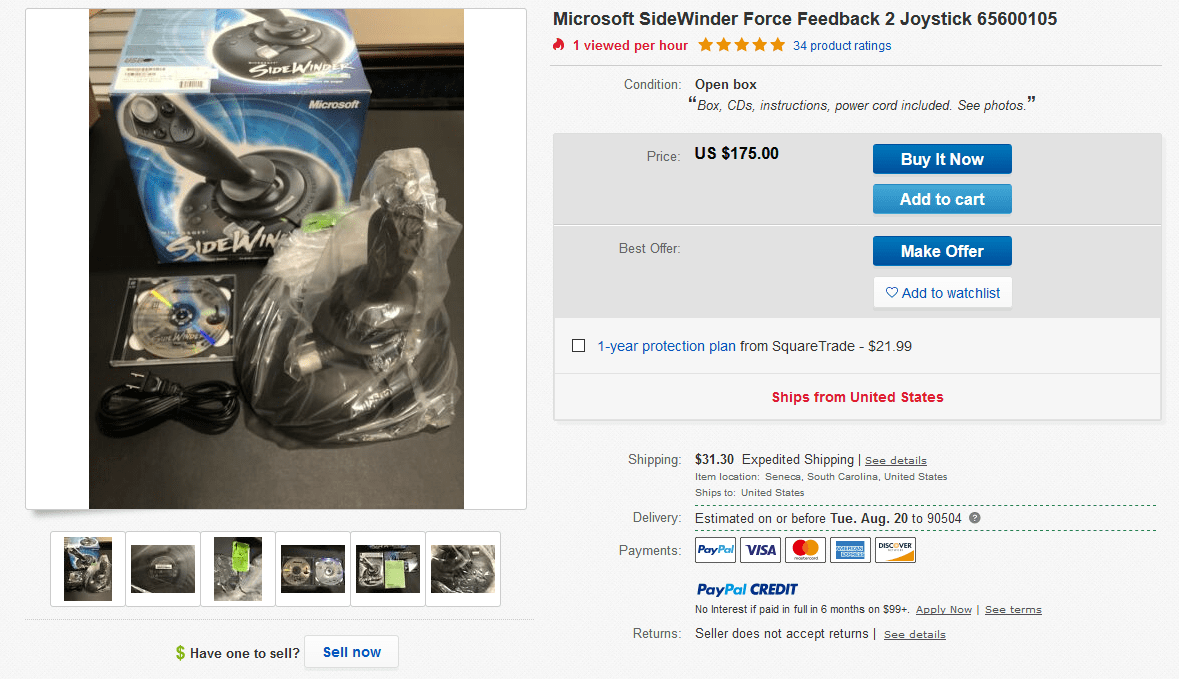
Now this is an interesting one. It’s about $200 with shipping, which is a LOT. HOWEVER, it’s in box and wrapped in plastic. Now, I’ve not really seen how these things came wrapped, so for me, it’s IMPOSSIBLE to tell whether this is the original wrapping, or if the seller wrapped it up like this to make it look new. I mean it has what look to be original stickers on the wrapping, but because of the wrapping, it’s hard to gauge the condition of the stick itself. I mean take a look:

It looks pretty solid under the plastic, but I’m still not 100% this is a new stick, worthy of the price they’re asking for. In this case, I’d write the seller and ask how they came about the stick, and if it’s legitimately the originally plastic wrapping. If they tell you that in writing, you likely have a better case if it turns out to be a dud. The seller DOES have very positive ratings, so it’s possible it’s fine, but I’d do some digging to be sure. If it turns out to be a brand new stick, then I’d say $200 is worth it, as it’ll last you pretty much a lifetime. But it’s up to you as to whether you’d want a new stick or a slightly used one for far less.
Listing Four

This is an interesting one. It has the box and all the docs and disk, but it’s apparently untested. The one major problem I see right off the bat is that there are no pictures that include the power cable. This stick has motors that make the stick function, and as such needs to be plugged into its own outlet to work. No power cord, no working stick.
If you were interested in this listing — if it has the power cord, it’s a likely solid buy, as it takes a lot to make one of these not work — I’d recommend contacting the seller to see if they indeed have the power cord. If they don’t, then pass on it. Getting one of the power cords to this on its own is pretty difficult. Unless, like me, you plan to own multiple copies. ;)
Listing Five

Here’s another interesting quandary. This is the less common red version of the stick, and according to the pics, it looks to be in very good condition. The base looks great:

However, the stick itself looks to be plagued with the stickiness issue I mentioned earlier:

Which might make this a no-go for some. Again, this can be cleaned off, but if it was ME? I’d likely pass on this one because I’m a bit squicky about someone else’s dust and what not.
Which Listing Looks the Best?
So out of these, which one would I buy? Likely the second one (this one). $65 with free shipping for what looks to be a stick in excellent condition is a fantastic price for this piece of hardware. I’d almost call it a steal, to be perfectly honest.
Conclusion
I hope that this guide has helped you understand not only why you’d want to purchase one of these fine sticks, but the process it takes in finding the right one for you. I’ve scoured hundreds of these listings over the years, so I can now spot a good deal on these pretty well. If you have any questions about the stick itself or buying one, please don’t hesitate to leave a comment below. Thanks so much for reading, and happy flying!









I’ve been looking for a joystick to get back into flight simulators again. I bought the Microsoft Sidewinder Force Feedback 2 joystick brand new years ago. I can vouch for the seller who has it wrapped in the plastic like that. I remember because it stood out to me when I opened the box and when I used to transport it I would use the box to keep it from getting damaged and I would throw the non form fitting bag over it (which was just a protection from water damage). It felt sloppy because it fit so nice in the styrofoam but then this bag. Lol. That didn’t matter but that’s the original way you’d get it. However, as the force feedback was amazing, the downside is that it is only forcefeedback. Meaning the stick is as limp as a limp stick when your hand is not on it which engages the sensors. So if you want to take your hand off the joystick, good luck. You could trick it possibly by taping something to the sensor but that won’t just steady the joystick in the center. It is a lifelike feel and is always giving feedback a pressure against your hand. Let go with the sensor tricked and it will slam the stick around. I did this once. I’m not gonna lie. It was pretty fucking cool. I thought it was going to break itself as my plane violently lost control. It was slamming the stick in deliberate directions according to the planes control surfaces. You can’t pause when flying online or online in general So your stuck with your stick in your hand. It’s giving feedback at all times even just to keep the stick up, which jerks to attention as soon as the sensor detects your hand. Pretty cool, then falls to whatever side it’s leaning towards. You can try and balance it but… eh. The other thing I wasn’t too impressed about is the throttle. It is just is so contradicting of the awesome force feedback then you have this slippery loose tab that rotates side to side. The coolness factor of the throttle is a -10. So bad and their is no resistance. You could blow really hard on it to make it change position. I think I went in to it to try and adjust the throttle or something years ago but ended up breaking it. I think it was on purpose so I could justify buying something else. Overall, really awesome forcefeedback so awesome. It’s just a shame that it falls short everywhere else. It would be nice to have a feature that would override the forcefeedback for times when you want to grab a drink. Picture yourself using it too. You have one hand on the stick confidently and you can feel the power as you are in control of your control surfaces. And then there’s your other hand (in a pipsqueak voice you shout) “Full Throttle” as you twist the little loose, simple, fisher price plastic piece. It officially make you feel like the biggest pus.
Heh, I actually have no problem with the throttle, but I could see why some folks would.
So I just found it on a listing and wrote the seller, older gentleman, he said its never been used, and from the pictures it looks just fine and he want 30 us$ for it, so gonna pick it up tomorrow and hope for the best.
OMG YAY good luck!
Hi there! I picked one up recently for AUD$120 (~USD$77). Now I’m trying to find what games work best with it, especially recent games. (Though I do like the occasional classic.) Are there lists other than the exhaustive one on Wikipedia which is long, but just has each category in alphabetical order.
I like my space sims, but I’ll fly atmospheric if it’s a good experience. :)
Sadly games past maybe 2003 or 2004 don’t do Force Feedback anymore. You’ll only find some holdovers like Microsoft Flight Simulator X or IL-2. Regardless, it’s an amazing stick with or without Force Feedback, and works at every game I’ve thrown at it. It’s natively supported in Windows 10, so you’ll have no issues getting it up and running.
Just found your article, while convincing my friends that this is literally the best joystick I’ve ever owned. I’m still rocking my 2002 black model, and loving it.
I’ve been playing it on Elite Dangerous lately, but you’ve convinced me to replay Freespace 2 (What a game), after probably 18+ years. Thanks!
Yay hello fellow FF2 fan! It literally is the best stick ever and this is a hill I will die upon! You must try FS2 especially with the Knossos launcher!
i thought i was weird in thinking this is the best joystick ever.
I’ve found my people.
Welcome! Do you still own one?
I just found this in the closet, since I wanted to relive some of the Diasporta (Battlestar Galactica) action. I was like… yeah, this piece of tech is almost 20 years old. Let’s see what happens when I plug it in. At first the PC didn’t recognize it and after a quick check of the USB it was quite evident why. There was some “old patina” in the connector itself -> a little bit cleaning -> stick it into USB and voila! It lives!
Not only it lives, but works flawlessly! Freespace 2 based mods are Godlike with this things and I never felt so alive while flying a Colonial Viper VII, dodging Cylon Raiders and intercepting nukes from Basestars. Why do I write this? Because this is the best joystick ever. And the fact that I can relive the Freespace 2 campaign alongside all the mods and whatnot, makes it even greater.
Stumbled on this article of yours and all I can say is, Amen brother!
OMG your comment just warms my heart. I am so SO happy you’ve found your stick and gotten it working. SO happy. May you shoot down many Shivans with it! :)
It is worth mentioning that the best way of fixing the clammy sticky feel you sometimes get with the rubberised grips if they are unused for too long is too simply start using the stick. Within a day or so of normal use the sticky rubber feel disappears.
Huh, good to know. I used a lint-free cloth to help deal with the stickiness, but that also makes sense.
Can anyone with a Microsoft Sidewinder Force Feedback 2 check for me if the stick has a switching power supply? That is to say, has a power supply which works on 110v and 220v electrical grids.
I bought one from auction and only realised afterwards that the stick is from Japan (110v grid) and I live in a country with 220v grid electricity. I’ve checked the original MSFF2 manual, which makes no mention whatsoever about the AC requirements/limitations and Googling has proven unfruitful too. I haven’t received the stick and can’t find a photo online which shows the label on the bottom or the original box and can’t tell if there is any indication of this on either.
Can anyone shed light on this?
I’m sorry but I’ve seen nothing on the stick that indicated a switching power supply. They do seem to have converters but they don’t seem cheap, sadly.
Thanks for checking and the quick reply! Fingers crossed then, might have to open the stick up when I get it, not something I cherish doing …
Best of luck to you!!
Thanks Brian, looks like I don’t need it. I found a bottom label for the stick and, just above the “Part Number. X05-63776” are the voltage requirements – 100-240 VAC which indicates that it will accept voltages from 100 to 240 volts! Phew. Hope this bit of information is helpful for anyone else looking at getting this stick, you might want to add this to your very comprehensive article above along with a photo of the label. Just out of curiosity, have the RED sticks got the same Part Number as the GREEN one? Thanks again and great job on documenting info on this/these sticks, it comes up very high on the Google search results so it must be well read.
They likely are different part numbers because the light is red instead of green and the handle is rubberized on the red one, rather than plastic, so since they likely have different SKUs, they likely also have different part numbers. Or so I’d guess.
I got lucky and picked one up on ebay for $30. The seller had it listed as “for parts only”, as though it was broken. The description stated that the stick falls to the side and wouldn’t center. There were also no pictures that included a power cable. So I thought, maybe they never plugged in power, and I was right. When it arrived there was no power cable which was a good sign, and I have a bunch that fit. After plugging it in it worked perfectly. The stick was very sticky though, but that was easily fixed with rubbing alcohol and a cloth.
If you’re okay with the risk you might get a good deal if you keep in mind a lot of sellers don’t know what these are, and may not understand how they function.
Ohhh nice find, congrats! Yeah I’ve seen some listings as “parts only”, maybe I’ll jump on one the next time I see one. Enjoy the best stick ever made!
just found one at my local good will for 8 usd, works great do you know any good games for it?
OMG congrats! It’ll work with any Windows game. I just used it the other day with Tiny Combat Arena. That said, for actual Force Feedback games, basically the last game that actually had FF is IL-2 and its series. You can also get it working in Flight Simulator X on Steam. A lot of games BEFORE that, like Klingon Academy and Freespace 2, for example, use Force Feedback, but due to a patent dispute, it’s not been used in games in years, sadly.
I have one and bought it new to play mechwarrior 4. Gonna install Freespace 2 and try it out! FYI; I do believe that the joystick actually has a Pentium 100 running downclocked @ 25Mhz inside of it. Gonna buy another one (red this time, mines definitely not red) and maybe open it up to look around inside. I can send you pics of the guts if you want. I repair industrial electronics to the component level for a living, so I’m curious how “fixable” these things are.
OMG so exciting! If you do buy one and open it up I’d LOVE to see its insides! Thank you!
I own two of the green light flight sticks. After trying miserably to get my early MS COMBAT FLIGHT SIMULATOR GAMES (ALL 3 OF THEM TO WORK) ON WINDOWS 10, I FINALLY LEARNED TO USE VM WARE (VIRTUAL WINDOWS) AND NOW FLY THEM ALL ON WINDOWS XP ON MY WINDOWS10 HOST. ALL OF THE FORCES WORK UNDER THAT VM SOFTWARE. JUST HAVE TO GET USED TO HOW THE VM WORKS (HOW TO GET ALL OF THE ‘DEVICES:” MOUSE, CD, FLIGHT STICK, ETC., RECOGNIZED BY THE VM AND AWAY YOU GO!!!
Wait CFS wouldn’t work in Win10 so you used a VM?
I first got this as a Christmas present sometime back in high school (2002-ish) and have absolutely loved it ever since. I’ve never thought about selling it and it went with me with every move I’ve made. It’s now in some box that I need to find so I can pull it out and play it again. Sad to hear nobody does force feedback anymore. This really was… sorry, is STILL the best feeling joystick I’ve ever used. The one thing I’ve always been sad about is the inability to run the software that came with it. Within the software was something of a exhibition of it’s abilities. There was several selections like ‘Walking’ where it would quiet forcefully try to jerk back in forth like you were trying to keep the balance of somebody walking (walking SIM anyone?). The only other setting I remember was ‘Machine Gun’ where it would vibrate and jerk backwards in rapid succession to simulate the kickback of an actual machine gun. I thought this type of immersive technology would have kept going, but alas, it did not. Could you imagine the VR tech this could have led to? It would have been incredible!
What a lovely comment. Thank you!!